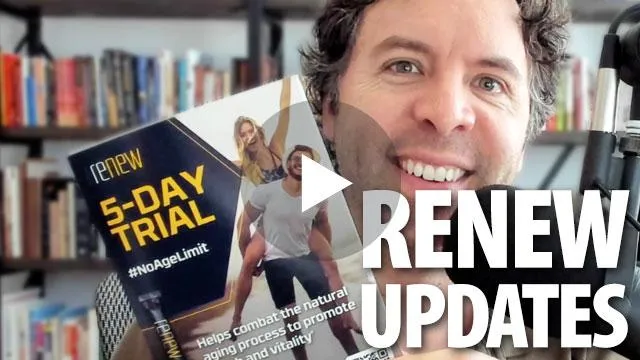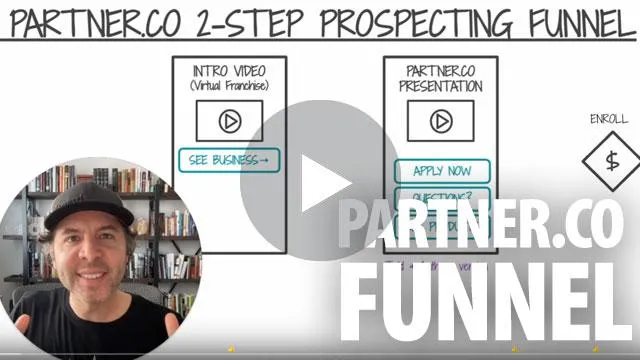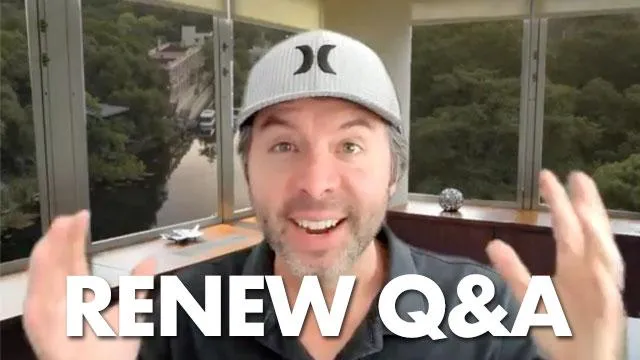This page no longer being used. See recent episodes HERE.
Episode #27
10/28/2022
Today we're talking about personal branding and what makes you unique in the marketplace. Are you in network marketing? Or are you an independent entrepreneur who's partnered with a NWM company?
Episode #20
09/09/2022
Today is all about how to take the RENEW System of Growth to the next level! (warm/cold market, credibility, staying organized, and follow up automatically)
Episode #19
08/19/2022
Today, Nick goes over how to create a marketing campaign to promote Renew (using your new funnel)!
Episode #18
08/05/2022
I'm excited to announce the Renew funnel is ready for beta testing! Check out the health assessment quiz and report, plus you can now process orders on your site!
Episode #17
06/24/2022
In this episode, we're giving you a sneak peek at the new Renew funnel coming soon. You're going to want to see this!
Episode #16
06/10/2022
In this episode we show you how to setup the new business prospecting funnel for NewAge that we talked about last week.
Episode #15
06/03/2022
Today, we're talking about strategy. Specifically, the strategy of using a 2-step funnel to build your business with. We're discussing what's working best right now, and introducing some ideas to improve.
Episode #14
05/27/2022
Today, we're talking about using surveys to generate leads (and personalize your lead's experience along the way). We also recap your pipeline stats and finish with a real world scenario - using surveys to "update my Rolodex."
Episode #13
05/20/2022
In this episode we’re talking about how to use a List Reactivation campaign… and how you can use the automation tools in PF to quickly find people on your list who are still interested in your business/products.
Episode #12
05/13/2022
In this episode, we talked about the strategy side of building funnels... it's so much more than just a website! Two examples: how best to use the corporate videos, and how to build a Renew funnel.
Episode #11
05/06/2022
In this episode, we dive into the psychology behind the Elite Man funnel and how to use it to get both long-term customers and dedicated reps to your team.
Episode #10
04/29/2022
In this episode, we talk about the magic of the "LinkTree" page that comes with your Pipeline Funnels account -- how to set it up and use it the right way.
Episode #9
04/22/2022
In this episode, we dive into the psychology behind the "Side Hustle Millionaire" funnel, and how you can use it to posture yourself as a professional.
Episode #8
04/15/2022
In this "Good Friday" episode, we talk about 3 challenges network marketers face when starting their business, and how Pipeline Funnels solves them all.
Episode #7
04/08/2022
In this episode, we talk about how to use the Power Dialer, then get into how to create campaigns to run traffic to your funnels (weight loss example).
Episode #6
04/01/2022
In this episode, we talk about your DMO (Daily Method of Operation) with Pipeline Funnels and the specific actions you should be doing each day.
Episode #5
03/25/2022
In this episode, we dive deep into the best ways to use the Pipeline to work your leads in a way that works for you, plus some cool customizations.
Episode #4
03/18/2022
In this episode, we talk about how to use the NewAge SHOP LIVE videos together with Pipeline Funnels to reengage old leads and grow your business.
Episode #3
03/11/2022
In this episode, we talk about the best ways to use Brent Palmer's THE PLAY video inside of a sales funnel to introduce people to your business faster than ever before.
Episode #2
03/04/2022
In this episode we talk about how to import your leads into Pipeline Funnels and organize them with tags and smart lists, then send them an email or text, all at once.
Episode #1
02/25/2022
In our first episode of Funnel Fridays, we talk about all the cool new stuff inside Pipeline Funnels, including the Puritii Water Bottle funnel, live chat support, your Q&A and much more!